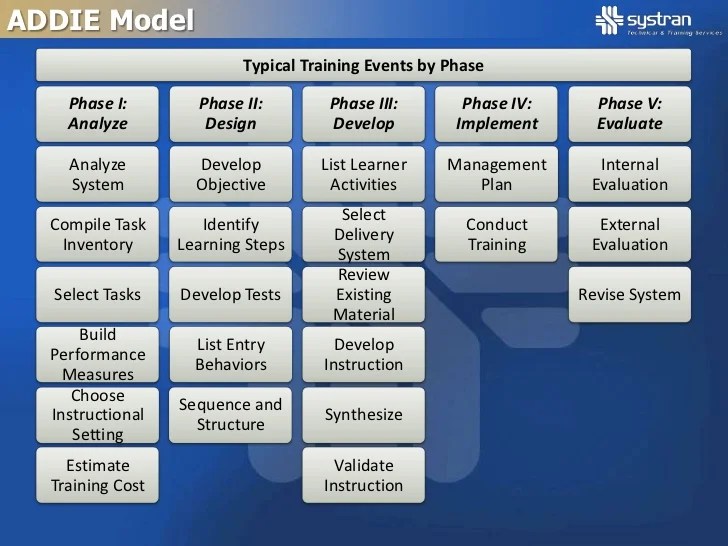Being in many different discussion forums for my uni courses this semester, it has already become apparent that the variety of knowledge and skills is wide and that there is little guidance at the local level for teachers implementing technology in the classroom. What I mean by that is, there is very few schools which seem to have a clear vision for why they are using technology; how they are using technology; what technical knowledge and skills staff require; and, how they will develop staff and maintain competence levels with technology. To me these are crucial questions and I do not think school executive are taking them serious enough, for reasons that might include: curriculum focus; NAPLAN focus; and, focus on other curricula areas.
One of the main areas I think that needs state-wide (if not national even) improvement is the standards for technology skill and competence that teachers should have. Yes, we already have to do so much to meet the professional teaching standards and curriculum requirements, but are we not doing ourselves a disservice and our colleagues and students if we are not equipped with the technical skill needed to meet our students where they are at? I really would love to see a simple set of standards, like the ISTE Standards, guide the universal practice of technology integration in Australian schools.
In ensuring I have competent technical skills and integrate technology intentionally, I have referred to a number of resources and models as guides, some are shared below:
 QLD Governments Smart Classrooms
QLD Governments Smart Classrooms
This is a great resource for guiding the digital practice of teachers and providing a benchmark to rest; questions to ask yourself about your own digital practice; and, a strategic plan for the QLD Department of Education’s schools that guides intended best practice integration of technology.
TPACK Model
For many years now, the TPACK model has been the front-running model in ICT integration. The model is a 7-dimensional model that outlines the types of knowledge the ideal ICT integrator must have. The three foundational domains of pedagogical knowledge (PK), content knowledge (CK) and technological knowledge (TK) that came to form the foundation of the TPACK model are then combined to create four additional knowledge constructs of pedagogical content knowledge (PCK), technological content knowledge (TCK), technological pedagogical knowledge (TPK) and technological pedagogical content knowledge (TPCK). I have not used the TPACK model as a guide for my progressive skill development, however, it has informed the best practice strategies I aim to always implement.
The LoTi framework
Developed as a “a conceptual framework that measures levels of technology implementation” (Moersch, 1995, p. 41), the LoTi framework consists of 6 key levels ranging from Level 0 – Non-use to Level 6 – Refinement. It has formed the foundation of many other frameworks, models and research studies (Stoltzfus, 2006; McMahon, 2009; Bose, 2010) and continues to prove relevant in ICT integration. The framework has been designed to assist teachers in self-assessing their ICT integration knowledge and skills, progressively working towards higher levels of competence.
Whilst this framework does not outline areas of knowledge and key learning domains to specifically target when integrating ICT, it does target key 21st century learning skills and provides a potential platform on which to base a set of technology standards for a number of expertise levels in teaching and education. For example, Levels 2 and 3 could be combined to relate to Graduate level standards, Levels 4a and 4b to Proficient level and 5 to Highly accomplished, whilst the Leadership level may link to Level 6 for the purpose of ICT integration.
The ADDIE Model
This model is widely utilised as an instructional design model, informing best practice lesson and program design with the integration of technology. I have referred to this in designing lessons and units of work, as well as online courses.

I would love to see a set of standards like the ISTE Standards implemented in Australia, but until then, we need to have a united vision, purpose and projective as we work together to educate digital natives.
REFERENCES
Bose, S. (2010). Enabling Secondary Level Teachers to Integrate Technology through ICT Integrated Instructional System. Online Submission. Retrieved from http://files.eric.ed.gov/fulltext/ED511722.pdf
McMahon, G. (2009). Critical Thinking and ICT Integration in a Western Australian Secondary School. Educational Technology & Society, 12(4), 269-281.
Mishra, P., & Koehler, M. J. (2006). Technological pedagogical content knowledge: A framework for teacher knowledge. Teachers College Record, 108(6), 1017-1054.
Moersch, C. (1995). Levels of technology implementation (LoTi): A framework for measuring classroom technology use. Learning and Leading with technology, 23, 40-40.
Stoltzfus, J. (2006). Determining educational technology and instructional learning skill sets (DETAILS): A new approach to the LoTi framework for the 21 st century. Retrieved from http://loticonnection.cachefly.net/global_documents/LoTi_Construct_Report.pdf